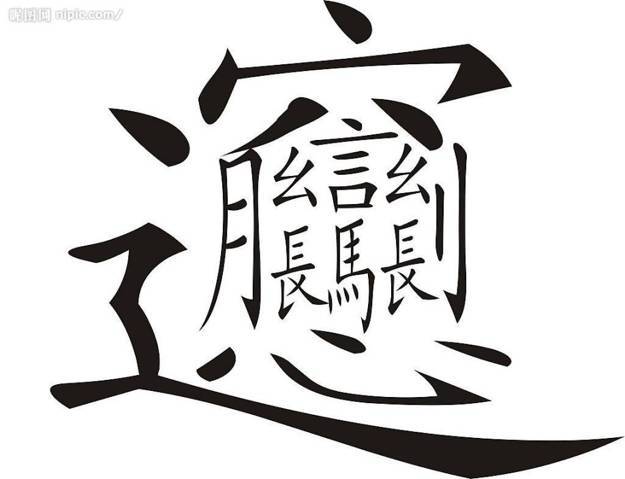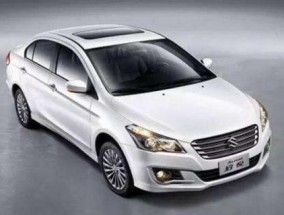当前位置:首页 > 日常常识 > netuseradministratoractiveyes(Net User Administrator How to Enable the Hidden Superuser Account
netuseradministratoractiveyes(Net User Administrator How to Enable the Hidden Superuser Account
- 日常常识
- 0秒前
- 967
- 更新:2023-05-26 10:29:02
Introduction
For Windows users, the administrator account is like a master key that unlocks all the doors to the system. It allows you to install, delete, or modify any program or feature on your computer. But have you ever heard of the \"hidden\" superuser account called \"Administrator\"? This account has even more privileges than the normal administrator account, and it's disabled by default for security reasons. This article will show you how to enable the Net User Administrator account with the command \"net user administrator/active:yes\" and give you some tips on how to use it wisely.Section 1: What is Net User Administrator?
The Net User Administrator is a built-in account of Windows that has the highest level of permissions. By default, it's hidden and disabled, so you can't use it unless you activate it manually. When you switch to this account, you can bypass all the user controls and access the entire system without any restrictions. It's like becoming the boss of your computer. However, with great power comes great responsibility, and you need to be careful when using this account.Section 2: How to Enable Net User Administrator?
To enable the Net User Administrator account, you need to run the Command Prompt as an administrator. Here are the steps: 1. Press Windows key + X and select \"Command Prompt (Admin)\" from the context menu. 2. Type \"net user administrator /active:yes\" and press Enter. You should see a message that says \"The command completed successfully.\" 3. Close the Command Prompt and sign out of your account. 4. You should now see the new user account called \"Administrator\" on the login screen. Click on it and enter the password if prompted. Congratulations! You have now enabled the superuser account. But don't forget to disable it when you don't need it anymore. To do this, simply run the same command with \"/active:no\" instead of \"/active:yes\".Section 3: When to Use Net User Administrator?
As mentioned before, the Net User Administrator account is not meant for everyday use. It's a powerful tool that should only be used when necessary. Here are some scenarios where you may find it useful: 1. Troubleshooting: When your computer is facing a critical issue that cannot be solved by other means, you can switch to the superuser account and try to fix it from there. The Administrator account has access to all the system files and logs, so you can diagnose the problem more thoroughly. 2. Security Testing: If you're a security researcher or a hacker (with legal permission), you can use the Net User Administrator account to test the vulnerabilities of your system. By doing so, you can find the weaknesses of your security mechanism and fix them before the real hackers exploit them. 3. Emergency Backup: In case your regular user account is compromised or disabled, you can switch to the Administrator account and create a backup of your important data before resetting your system. This way, you can save your data without losing any important files. Conclusion: The Net User Administrator account is a useful feature of Windows that can help you in various ways. However, it's not something that you should use casually. Before you enable it, make sure that you have a valid reason and follow the best practices. As they say, \"With great power comes great responsibility.\"本文由 @ jk 于2023-05-26 10:29:02发布在 番2好生活,如有疑问,请联系我们3237157959@qq.com。
上一篇:i5760用什么主板好(如何选择适合i5760的主板?)
下一篇:返回列表