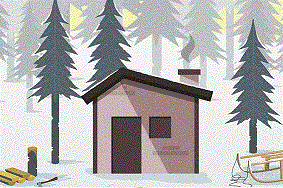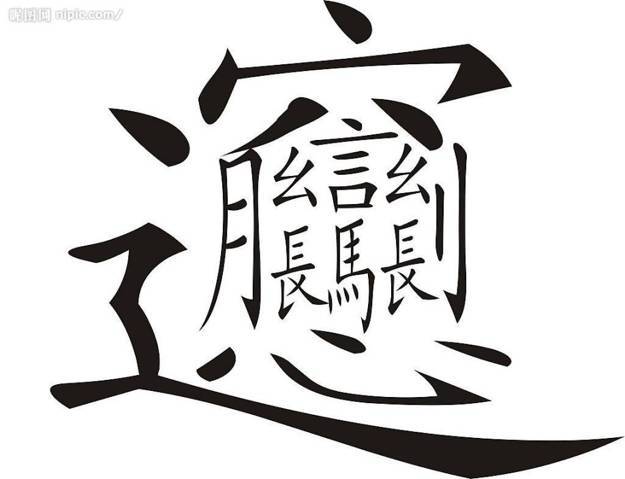print在python中用法(Python中Print的使用)
- 常识大全
- 0秒前
- 920
- 更新:2023-05-25 10:45:16
概述
Python是一种高级程序语言,用于快速开发各种应用程序。Print函数是Python中最常用的函数之一。该函数用于将文本和其他对象显示在屏幕上。在本文中,我们将讨论Python中Print函数的用法和重要性。
使用Print函数显示文本
在Python中,我们可以使用Print函数来显示文本。例如,下面的代码将在屏幕上显示“Hello, Python!”:
print(\"Hello, Python!\")
输出:
Hello, Python!
你可以在Print函数中添加多个参数,使用逗号分隔它们,从而将它们打印在同一行中:
print(\"Hello\", \"Python!\")
输出:
Hello Python!
使用Print函数显示变量
Print函数也可以用于显示变量。例如,下面的代码将在屏幕上显示变量x的值:
x = 10
print(x)
输出:
10
你也可以在Print函数中同时显示多个变量的值:
x = 10
y = 20
print(\"x =\", x, \"and y =\", y)
输出:
x = 10 and y = 20
Print函数的格式化输出
在Python中,Print函数还支持格式化输出。格式化输出允许您将变量的值与其他文本组合在一起,以创建一个格式化的字符串。例如,下面的代码将在屏幕上显示一个格式化的字符串:
x = 10
y = 20
print(\"The value of x is {} and the value of y is {}\".format(x, y))
输出:
The value of x is 10 and the value of y is 20
你还可以使用变量的名字来代替{},以使代码更容易理解:
x = 10
y = 20
print(\"The value of x is {x_value} and the value of y is {y_value}\".format(x_value=x, y_value=y))
输出:
The value of x is 10 and the value of y is 20
结论
在Python中,Print函数是一个非常有用的函数。它可以用于将文本和其他对象显示在屏幕上,显示变量的值,以及格式化输出。Print函数是Python编程中最常用的函数之一,大家应该熟练掌握它的用法。
本文由 @ jk 于2023-05-25 10:45:16发布在 番2好生活,如有疑问,请联系我们3237157959@qq.com。